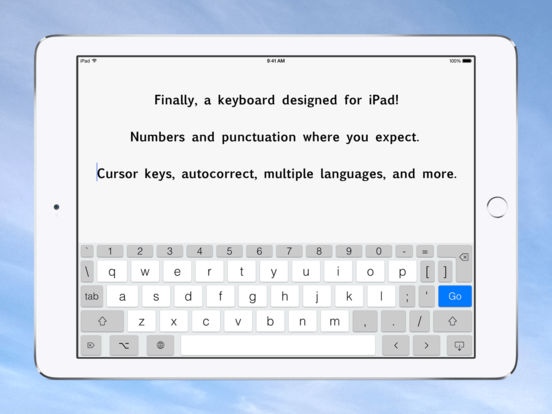PadKeys Keyboard for iPad 2.2.5
Paid Version
Publisher Description
iPad typing without tears! When it comes to on-screen keyboards, bigger IS different, and PadKeys is built to take advantage of the large tablet screen size. Stay with the flow when it's time to type a number or symbol or you need to move around, because the needed keys are right there in the main layout. And we use the full width, not just the middle, to display word suggestions. Ergonomics aren't sacrificed either. The main keys are big enough to type fast, and autocorrect is fine-tuned for catching common finger misses. You'll find using PadKeys is almost like having a full bluetooth keyboard -- without the weight and bulk! Numbers and punctuation in one layout, where your fingers remember. Cursor keys for easy, precise movement by letter or word. Option layout for typing symbols and accented characters. Full autocorrect in all supported languages, showing more than three words. "Short" layout for more screen visibility in landscape orientation. Languages / layouts supported: English (US and British / UK), Czech, Danish, Dutch, Finnish, French (France and Canada), German, Italian, Norwegian (Bokm l), Polish, Portuguese
Requires iOS 8.2 or later. Compatible with iPad.
About PadKeys Keyboard for iPad
PadKeys Keyboard for iPad is a paid app for iOS published in the Office Suites & Tools list of apps, part of Business.
The company that develops PadKeys Keyboard for iPad is Natural Designs Software, Inc.. The latest version released by its developer is 2.2.5. This app was rated by 2 users of our site and has an average rating of 5.0.
To install PadKeys Keyboard for iPad on your iOS device, just click the green Continue To App button above to start the installation process. The app is listed on our website since 2015-05-21 and was downloaded 94 times. We have already checked if the download link is safe, however for your own protection we recommend that you scan the downloaded app with your antivirus. Your antivirus may detect the PadKeys Keyboard for iPad as malware if the download link is broken.
How to install PadKeys Keyboard for iPad on your iOS device:
- Click on the Continue To App button on our website. This will redirect you to the App Store.
- Once the PadKeys Keyboard for iPad is shown in the iTunes listing of your iOS device, you can start its download and installation. Tap on the GET button to the right of the app to start downloading it.
- If you are not logged-in the iOS appstore app, you'll be prompted for your your Apple ID and/or password.
- After PadKeys Keyboard for iPad is downloaded, you'll see an INSTALL button to the right. Tap on it to start the actual installation of the iOS app.
- Once installation is finished you can tap on the OPEN button to start it. Its icon will also be added to your device home screen.